Create a basic web page
Create the file /var/www/html/index.php with the following contents to make a basic web page that displays some simple content:
<!DOCTYPE html>
<html lang="en">
<head>
<title>Hello, World!</title>
<meta charset="utf-8">
<meta name="viewport" content="width=device-width, initial-scale=1">
<link rel="stylesheet" href="//maxcdn.bootstrapcdn.com/bootstrap/3.3.7/css/bootstrap.min.css">
</head>
<body>
<div class="container">
<h1>Hello, World!</h1>
<p><big>The quick brown fox jumped over the lazy dogs.</big></p>
<?php phpinfo(); ?>
</div>
</body>
</html>
Start HTTPD
Start the HTTPD server by running the command
# systemctl start httpd
Review the contents of the log files in the /var/log/httpd directory for errors.
Access the server
Open up a web browser and enter the HTTP URL of the server:
http://casdev-casapp.newschool.edu
Check that the server redirects the browser to the HTTPS version of the URL (the browser address bar should now display https://casdev-casapp.newschool.edu), and that you see something like this:
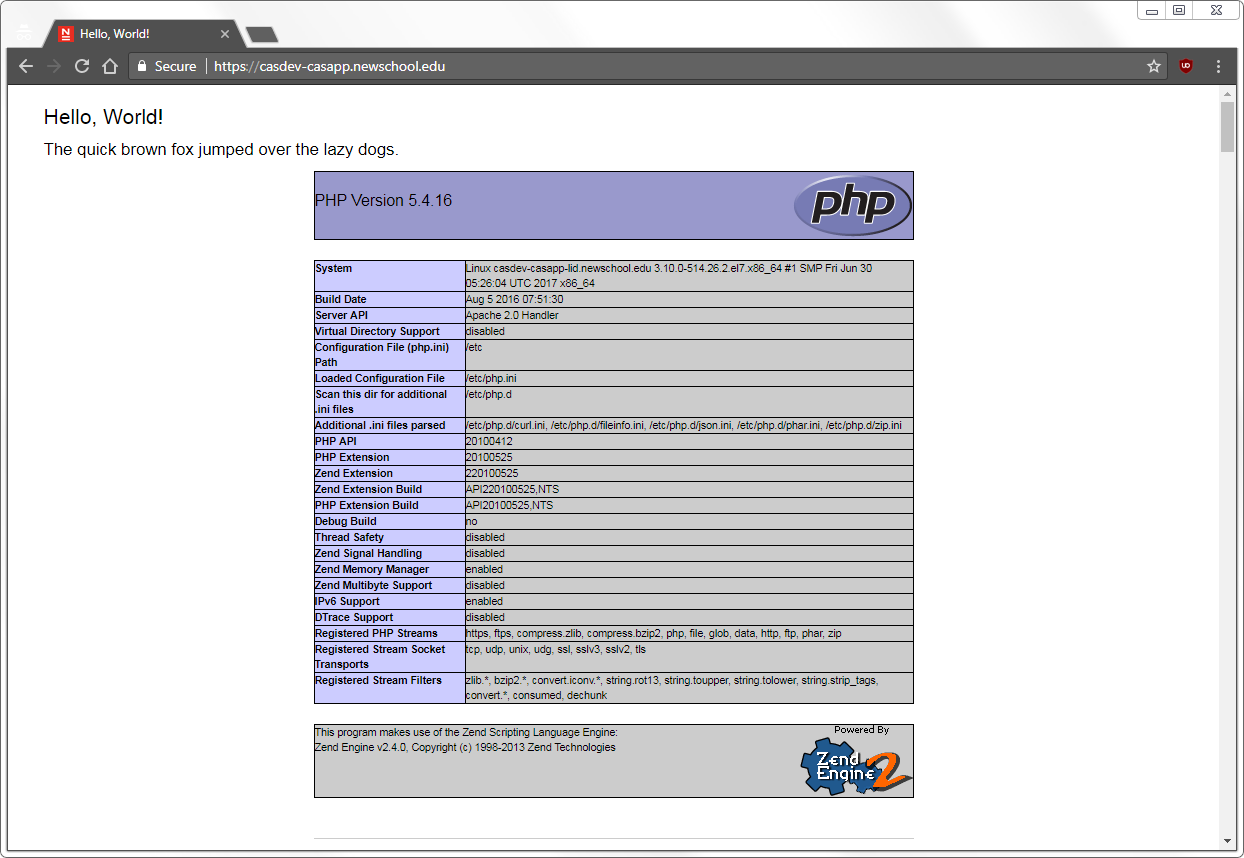
Perform a TLS/SSL check on the servers (optional)
If casdev-casapp and casdev-samlsp are accessible from the Internet, use the Qualys® SSL Labs SSL Server Test to check that TLS/SSL is correctly configured and that the servers receive an overall ‘A’ rating. If any other rating is received, check the test report for errors and correct them.
If casdev-casapp and casdev-samlsp are not accessible from the Internet, use the testssl.sh command line tool instead. This tool performs a similar battery of tests; the principal difference is that it doesn’t assign a letter grade to the overall results.
